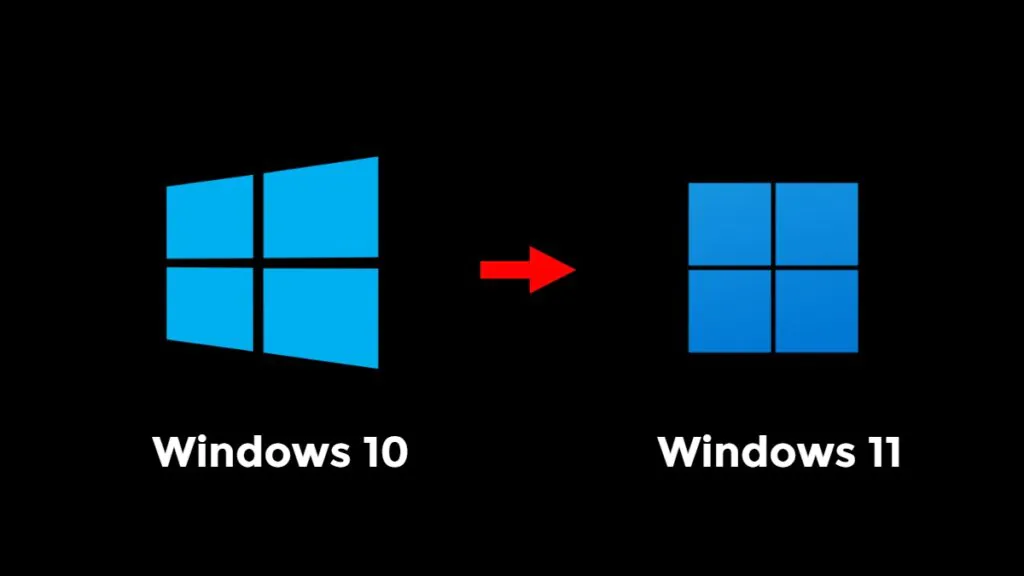
As of October 14, 2025, Microsoft will officially end support for Windows 10, marking the operating system’s End of Life (EOL). This event signals the termination of crucial security updates and patches, leaving any remaining Windows 10 systems vulnerable to cyber threats. Businesses and individuals still using this version will need to take action to ensure their systems are protected.
This blog post will delve into why upgrading from Windows 10 is essential for maintaining cyber security, the risks of staying on an unsupported platform, and how upgrading can protect your business from potential cyber-attacks.
What Does Windows 10 End of Life Mean?
The term End of Life refers to the point when Microsoft will no longer provide updates, bug fixes, or security patches for a particular operating system version. For Windows 10, this milestone occurs on October 14, 2025. After this date, any discovered vulnerabilities or system weaknesses will remain unaddressed, making it far easier for cybercriminals to exploit flaws.
When an operating system reaches EOL, it doesn’t suddenly stop functioning, but it becomes increasingly susceptible to malicious activity. Without regular updates, your system can fall victim to malware, ransomware, and other cyber threats.
To understand the full implications of an unsupported OS, read more from Microsoft’s official Windows 10 support page.
Why Security is the Biggest Concern
As Microsoft discontinues security updates for Windows 10, users are left vulnerable to attacks from hackers exploiting newly discovered vulnerabilities. Security patches are vital because they address flaws in the system that could allow malicious actors to gain access, steal data, or install malware.
Without updates, your system’s security protocols become outdated, making it easier for cybercriminals to penetrate your defences. This is especially dangerous for businesses handling sensitive information or financial data, where a breach could result in severe financial and reputational damage.
Consider the WannaCry ransomware attack of 2017, which exploited a vulnerability in unpatched Windows systems. It affected businesses and institutions worldwide, resulting in millions in damages. This scenario demonstrates the risk of running outdated software.
Risks of Staying on Windows 10 After End of Life
Remaining on Windows 10 past its EOL date comes with significant risks, particularly in terms of security. Here are some key dangers:
1. Increased Vulnerability to Cyber Attacks
Cyber attackers actively search for vulnerabilities in software systems. Once Windows 10 stops receiving security patches, any new vulnerabilities that are discovered will go unaddressed, making your system an easy target for hackers.
By not upgrading, you’re essentially leaving your door open for attacks such as:
- Malware infections
- Ransomware attacks
- Phishing schemes
- Data breaches
These attacks can lead to costly damages, including legal fees, loss of data, and severe reputational harm.
2. Non-Compliance with Data Protection Regulations
Many industries in the UK must comply with strict data protection regulations such as the General Data Protection Regulation (GDPR). Failing to keep your systems secure could result in non-compliance, leading to steep fines.
Running an unsupported operating system could be considered negligence under these regulations, as you’re failing to take the necessary steps to secure your systems. By upgrading your operating system, you can ensure that your business remains compliant with these rules.
For more details on GDPR compliance, visit the official UK ICO GDPR page.
3. Incompatibility with New Software and Hardware
As technology evolves, newer versions of software and hardware may not be compatible with outdated operating systems. Over time, this could hinder your business operations by preventing you from using the latest technologies and tools.
Software vendors and hardware manufacturers tend to stop supporting older operating systems, which could lead to difficulties with installing updates or using new applications.
The Benefits of Upgrading from Windows 10
Upgrading from Windows 10 before its End of Life provides multiple benefits for your business or personal use, particularly from a security perspective. Here are the key advantages of upgrading to a modern, supported version of Windows:
1. Enhanced Security Features
Newer operating systems, such as Windows 11, come equipped with advanced security features designed to combat the latest cyber threats. Features such as Windows Hello (biometric authentication), enhanced firewall settings, and better malware protection can help secure your system from attacks.
Moreover, these newer systems receive regular updates that protect your business from emerging threats. This is essential in maintaining a robust cyber security posture and safeguarding sensitive data.
2. Improved Performance
Along with improved security, upgrading from Windows 10 to a newer system will bring performance enhancements. With more efficient memory usage, faster boot times, and support for the latest hardware, your business can operate more smoothly and efficiently.
A modern operating system will also ensure that you’re prepared to utilise new software tools and technologies that may not be compatible with Windows 10.
How to Prepare for Windows 10 End of Life
With the End of Life date for Windows 10 approaching, it’s essential to start planning your upgrade strategy. Here are the steps you can take to ensure a smooth transition:
1. Evaluate Your Systems
Start by evaluating your current IT infrastructure to understand which machines and systems are still running Windows 10. Make an inventory of your hardware, software, and applications to determine what needs upgrading.
2. Plan for the Upgrade
Next, you should decide which version of Windows you’ll upgrade to. Windows 11 is the logical choice, offering improved security, performance, and compatibility with the latest hardware. Ensure your current systems meet the hardware requirements for Windows 11.
3. Backup Your Data
Before upgrading, make sure you back up all essential data. This ensures that no important files are lost during the transition process. Cloud backup services can be a reliable solution for storing data securely. To learn more about cloud backups, visit our page on Cloud Backup Solutions.
4. Upgrade Your Hardware (If Necessary)
In some cases, older hardware may not be compatible with newer operating systems. If this is the case, you may need to upgrade your systems to newer models that can support Windows 11.
External Resource: Visit Microsoft’s Windows 11 system requirements page for more details on the hardware necessary for an upgrade.
5. Schedule Downtime
An upgrade can take time, and it’s important to schedule downtime for your systems to avoid disruptions in your business operations. Consider upgrading during off-peak hours to minimise the impact on productivity.
Why Work with Cyber United for Your Upgrade?
Upgrading your operating system is a critical step in securing your business against cyber threats, but it can be a complex process. At Cyber United, we provide IT consultancy services that can guide you through this transition. Our team will help evaluate your systems, provide upgrade recommendations, and ensure a seamless transition to a modern, secure operating system.
We also offer managed IT services that can support your business with regular updates, security patches, and monitoring, ensuring your systems remain secure long after the upgrade.
Conclusion
As the End of Life for Windows 10 approaches, upgrading to a newer, supported operating system is essential for maintaining security and compliance. Staying on Windows 10 beyond October 14, 2025, will leave your business vulnerable to cyber-attacks, non-compliance with regulations, and operational disruptions.
At Cyber United, we understand the importance of staying ahead in cyber security. With our support, you can upgrade your systems smoothly and ensure that your business remains protected from emerging threats.
Don’t wait until it’s too late—start planning your upgrade today. For more information on how we can help with your IT upgrade needs, visit our IT Consultancy Services page.
External Resource: For official information on Windows 10’s End of Life, visit Microsoft’s official Windows 10 support page.
