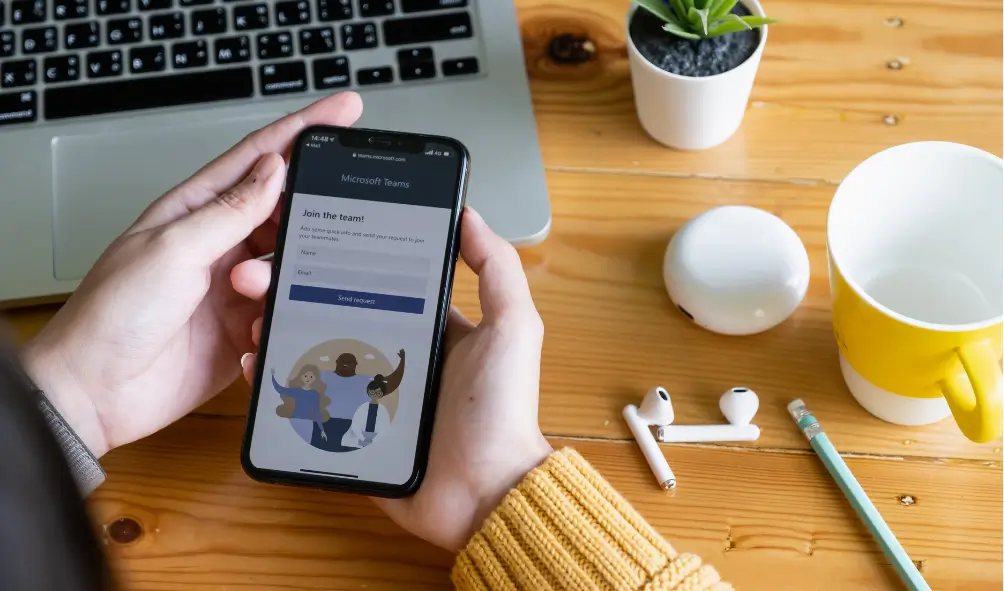
As businesses increasingly shift to hybrid work models, communication tools are evolving to support remote and in-office collaboration. One tool at the forefront of this transformation is Microsoft Teams, which has become the central hub for communication and teamwork within many organisations. While Microsoft Teams is widely recognised for its chat and video conferencing features, its potential extends far beyond. The Microsoft Teams Phone System and Direct Routing offer robust, integrated telephony solutions for businesses, making it easier to connect, communicate, and collaborate efficiently. This post will explore everything you need to know about Microsoft Teams Phone Systems and Direct Routing, highlighting why they may be the perfect solution for your business.
What is Microsoft Teams Phone System?
Microsoft Teams Phone System is a cloud-based telephony solution designed to replace traditional on-premise phone systems. It allows users to make, receive, and transfer calls in Teams just like they would on a traditional phone. However, it integrates seamlessly with the full suite of Microsoft 365 services, offering features such as voicemail, call routing, and conferencing.
Key Features of Microsoft Teams Phone System
Call Routing and Forwarding
Microsoft Teams Phone System supports advanced call routing options, enabling you to direct incoming calls to specific team members or departments. You can create call groups, set up call forwarding, and even route calls based on user availability.Voicemail Integration
Voicemail is fully integrated into Microsoft Teams, meaning you can access and manage your voicemail directly within the Teams interface. The system also includes voicemail transcription, allowing you to quickly read messages.Call Conferencing
Teams Phone System allows for easy call conferencing with internal and external participants. With just a few clicks, you can create and manage group calls, facilitating better communication between team members, clients, and stakeholders.Direct Integration with Microsoft 365
One of the greatest benefits of the Teams Phone System is its seamless integration with the Microsoft 365 suite, ensuring streamlined workflows and improved productivity.
Why Choose Microsoft Teams Phone System?
There are several reasons why businesses should consider adopting the Microsoft Teams Phone System. It offers a modern, scalable solution for organisations looking to upgrade their communication infrastructure without the expense and complexity of maintaining on-premise systems. Here’s why it could be right for you:
Cost-Effective
Unlike traditional phone systems that require hardware maintenance and separate service contracts, Microsoft Teams Phone System operates entirely in the cloud. This eliminates the need for costly hardware and reduces operational expenses, making it a cost-effective solution for businesses of all sizes.Scalability
Whether you’re a small business or a large enterprise, the Teams Phone System can scale to meet your needs. New users can be added quickly, and businesses can easily manage phone lines across multiple locations.Mobility and Flexibility
In a world where remote and hybrid work is increasingly common, the Microsoft Teams Phone System allows employees to make and receive calls from anywhere, on any device. All they need is an internet connection, and they can stay connected through the Teams app on their mobile device or desktop.Unified Communication
By integrating with Microsoft 365 and other collaboration tools, the Teams Phone System enables a more unified communication experience. Rather than juggling multiple platforms for email, chat, and telephony, users can handle everything in one place, streamlining communication and improving efficiency.
What is Microsoft Teams Direct Routing?
Microsoft Teams Direct Routing is an advanced telephony option for businesses that require more flexibility. While the Microsoft Teams Phone System provides core calling functionality, Direct Routing allows organisations to connect Teams to their existing on-premise or third-party telephony infrastructure. This is particularly beneficial for companies that want to maintain their current phone numbers and service providers but still leverage Microsoft Teams for communication.
How Does Microsoft Teams Direct Routing Work?
Direct Routing essentially allows your organisation to use Microsoft Teams as the front-end for your existing phone system. By working with a certified Microsoft partner, you can connect your on-premise PBX or SIP trunking provider to the Microsoft Teams environment. This enables you to continue using your current phone provider while taking advantage of all the collaboration tools that Teams offers.
Benefits of Microsoft Teams Direct Routing
Keep Your Existing Infrastructure
For businesses that have already invested in on-premise PBX systems or specific telephony providers, Direct Routing provides a way to connect that existing infrastructure to Teams. You can retain your current phone numbers and service agreements while upgrading to a modern communication platform.Global Reach
Direct Routing allows businesses to take their phone systems global, facilitating international communication without the need for separate systems in each country. This is especially useful for multinational companies looking to unify their communication platforms.Customisable Solutions
Direct Routing gives businesses more control over their telephony setup, allowing for highly customised solutions tailored to specific business needs. Whether it’s routing calls through a particular provider or integrating with existing hardware, Direct Routing offers the flexibility that some organisations require.Lower Operational Costs
By using Direct Routing, companies can avoid being tied into Microsoft’s calling plans. This can lead to cost savings, especially for businesses that have existing contracts with telephony providers offering lower rates or special features not available through Microsoft’s standard calling plans.Enhanced Security
With Direct Routing, businesses have more control over the security of their telephony environment. While Microsoft Teams offers robust security measures, Direct Routing allows for additional layers of protection, particularly for businesses in highly regulated industries.
Microsoft Teams Phone System vs Direct Routing: Which is Right for Your Business?
When deciding between the Microsoft Teams Phone System and Direct Routing, there are several factors to consider. Both options offer significant advantages, but the best choice will depend on your business’s specific requirements.
Choose Microsoft Teams Phone System if:
- You’re looking for a fully cloud-based solution with minimal infrastructure requirements.
- You want a unified communication platform that integrates seamlessly with Microsoft 365.
- Scalability, mobility, and cost-efficiency are your top priorities.
Choose Microsoft Teams Direct Routing if:
- You want to retain your current phone numbers and telephony provider.
- You have specific telephony needs that require a more customised solution.
- Your business operates across multiple countries and requires a global phone system.
For many businesses, a hybrid approach that leverages both the Teams Phone System and Direct Routing could be the best solution. By working with a trusted partner, you can design a telephony setup that meets your unique needs.
How to Set Up Microsoft Teams Phone System and Direct Routing
Setting up a Microsoft Teams Phone System or Direct Routing requires careful planning and expertise. Here’s a step-by-step overview of what’s involved:
1. Assess Your Current Telephony Needs
Before you begin, take stock of your current telephony setup and consider what you need from a new system. This includes understanding the number of users, desired features, and any existing infrastructure that needs to be integrated.
2. Choose the Right Microsoft Licensing Plan
To use the Teams Phone System or Direct Routing, you’ll need the appropriate Microsoft 365 licences. Options include Microsoft 365 Business Voice (for small businesses) and Microsoft 365 E5 (for larger enterprises).
3. Work with a Certified Microsoft Partner
Setting up Direct Routing requires working with a certified Microsoft partner to connect your existing phone system to Teams. The partner will help configure the necessary components, such as Session Border Controllers (SBCs) and SIP trunks.
4. Configure Call Routing and Voicemail
Once your system is set up, you can configure advanced features such as call routing, call groups, and voicemail settings. This ensures that your phone system is tailored to the specific needs of your organisation.
5. Train Your Team
Finally, ensure that your employees are fully trained on using the new phone system. Microsoft Teams offers a user-friendly interface, but proper training is essential to ensure your team can take full advantage of all the available features.
Conclusion
The Microsoft Teams Phone System and Direct Routing offer powerful, flexible telephony solutions for modern businesses. Whether you’re looking for a fully cloud-based phone system or want to connect Teams to your existing infrastructure, Microsoft Teams provides the tools you need to enhance communication and collaboration across your organisation. By choosing the right solution and working with a trusted partner, you can create a telephony environment that meets the needs of your business today and in the future.
For more information on how Microsoft Teams Phone System and Direct Routing can benefit your business, contact Cyber United today. We specialise in helping UK businesses implement modern, secure communication solutions that drive productivity and collaboration.
