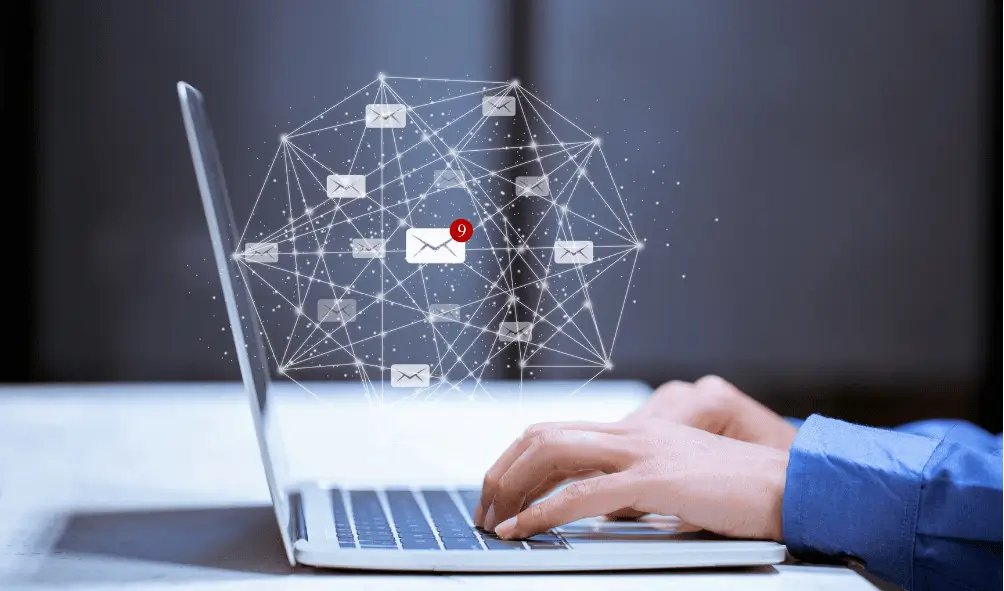
Email is one of the most common and trusted methods of communication. However, with its ubiquity comes an increase in email-based cyber threats such as phishing, spoofing, and other types of email fraud. For UK businesses, safeguarding email communications is essential to protect both your organisation’s reputation and your customers’ data. This is where DMARC (Domain-based Message Authentication, Reporting & Conformance) and DKIM (DomainKeys Identified Mail) come into play.
In this comprehensive guide, we will break down what DMARC and DKIM are, how they work, and why they are critical for cybersecurity. We’ll also explain how implementing these protocols can strengthen your organisation’s email security, help prevent cyberattacks, and ensure that your emails reach their intended recipients without being marked as spam.
What is DMARC?
DMARC, which stands for Domain-based Message Authentication, Reporting & Conformance, is an email authentication protocol that helps prevent email spoofing and phishing attacks. DMARC builds upon two other existing email authentication protocols—SPF (Sender Policy Framework) and DKIM (DomainKeys Identified Mail)—to ensure that emails claiming to come from your domain are legitimate.
DMARC works by allowing the owner of a domain to publish a DMARC policy in their Domain Name System (DNS) records. This policy tells receiving email servers what to do if an email fails SPF or DKIM checks. DMARC helps verify that the email sender is truly who they say they are, thereby preventing unauthorised parties from sending emails on behalf of your domain.
How DMARC Works:
- Sender Authentication: DMARC first checks if an email’s sender aligns with its SPF and DKIM records.
- Policy Enforcement: Based on the domain owner’s DMARC policy, the receiving server decides whether to deliver, quarantine, or reject the email.
- Reporting: DMARC provides reports on which emails passed or failed authentication checks, helping businesses monitor and improve email security.
What is DKIM?
DomainKeys Identified Mail (DKIM) is another key email authentication mechanism that uses a combination of public-key cryptography and digital signatures to verify the authenticity of an email. Essentially, DKIM ensures that an email hasn’t been tampered with after it’s been sent. DKIM allows the receiving mail server to check that an email was indeed sent from the authorised domain and that the content of the email has not been altered.
When an email is sent, DKIM adds a unique digital signature in the email header, which is associated with the sender’s domain. This signature is validated using a public key that is published in the sender’s DNS records.
How DKIM Works:
- Signing the Email: When the email is sent, the sender’s mail server generates a cryptographic signature using a private key. This signature is then added to the email header.
- Receiving the Email: The receiving email server retrieves the public key from the sender’s domain DNS records and checks the signature.
- Verification: If the signature matches and the email hasn’t been altered, the email is considered authentic.
Why are DMARC and DKIM Important for UK Businesses?
UK businesses face a constant threat of cyberattacks, with phishing and email spoofing among the most common attack vectors. Implementing DMARC and DKIM helps mitigate these risks by ensuring that only authorised emails are sent from your domain. This not only protects your brand’s reputation but also reduces the risk of your emails being marked as spam or being used in fraudulent activities.
Here are some key reasons why DMARC and DKIM are important:
1. Protect Your Brand from Email Spoofing
Email spoofing occurs when cybercriminals send emails that appear to come from your domain, tricking recipients into thinking the emails are legitimate. Spoofing can damage your brand’s reputation, erode trust, and lead to financial loss. DMARC and DKIM help prevent spoofing by verifying the authenticity of the email’s sender.
2. Improve Email Deliverability
One of the lesser-known benefits of implementing DMARC and DKIM is the improvement in email deliverability. Without these authentication protocols, your legitimate emails could be marked as spam or rejected by receiving mail servers. With DMARC and DKIM in place, your emails are more likely to reach their intended recipients.
3. Reduce Phishing Attacks
Phishing attacks, in which cybercriminals pose as legitimate organisations to steal sensitive information, are a major concern for businesses of all sizes. By using DMARC and DKIM, you reduce the chances of your domain being used in phishing attacks, thus protecting your customers and employees from falling victim to fraudulent emails.
4. Strengthen Your Cybersecurity Posture
DMARC and DKIM are part of a broader cybersecurity strategy. By ensuring that only authorised emails are sent from your domain, these protocols help protect your business from a range of cyber threats, including malware distribution, fraud, and impersonation attacks.
5. Gain Visibility and Control
DMARC provides detailed reports that show which emails are being sent from your domain and whether they pass authentication checks. This visibility allows you to monitor your email traffic, detect unauthorised activity, and take action to protect your domain.
How to Implement DMARC and DKIM for Your Business
Now that you understand the importance of DMARC and DKIM, the next step is implementing these protocols for your business. The process involves several key steps, including updating your DNS records and configuring your email servers.
Step 1: Set Up DKIM
To implement DKIM, you’ll need to generate a pair of cryptographic keys—a private key and a public key.
- Private Key: This is stored on your mail server and is used to sign outgoing emails.
- Public Key: This is published in your domain’s DNS records and is used by receiving mail servers to verify the signature.
Here’s how to set up DKIM:
- Generate DKIM Keys: Your email provider or mail server software may provide tools to generate DKIM keys. Alternatively, you can use an external DKIM generator.
- Add the Public Key to DNS: Once you have generated the DKIM keys, you will need to add the public key to your DNS records. This is done by creating a TXT record for your domain.
- Configure Your Mail Server: Configure your mail server to sign outgoing emails with the private key.
Step 2: Set Up DMARC
Once DKIM is in place, you can set up DMARC by creating a DMARC policy and adding it to your domain’s DNS records.
Create a DMARC Policy: Your DMARC policy defines how receiving email servers should handle unauthenticated emails. The policy can be set to one of three modes:
- None: No action is taken on unauthenticated emails.
- Quarantine: Unauthenticated emails are sent to the recipient’s spam folder.
- Reject: Unauthenticated emails are rejected entirely.
Your DMARC policy will look something like this:
v=DMARC1; p=quarantine; rua=mailto:reports@yourdomain.com; ruf=mailto:forensics@yourdomain.com;Publish the Policy in DNS: Add your DMARC policy as a TXT record in your DNS settings. You can also configure the policy to send reports to an email address of your choice, allowing you to monitor authentication results.
Monitor Reports: DMARC reports provide insights into your email traffic and show which emails are failing authentication checks. Use these reports to identify any issues and fine-tune your email authentication setup.
Best Practices for Implementing DMARC and DKIM
Implementing DMARC and DKIM correctly is essential to ensuring their effectiveness. Here are some best practices to keep in mind:
1. Start with a “None” DMARC Policy
When you first set up DMARC, it’s a good idea to start with a “none” policy. This allows you to monitor how your emails are performing without affecting their deliverability. Once you’ve reviewed the reports and confirmed that legitimate emails are passing authentication, you can switch to a more aggressive policy such as “quarantine” or “reject.”
2. Regularly Review DMARC Reports
DMARC reports provide valuable insights into your email traffic and can help you identify unauthorised activity. Regularly review these reports to detect any issues with your authentication setup and make adjustments as necessary.
3. Keep Your DNS Records Secure
Your DNS records are critical to the effectiveness of DMARC and DKIM. Make sure that your DNS settings are secure, and only authorised individuals have access to update them.
4. Implement SPF Alongside DKIM and DMARC
SPF (Sender Policy Framework) is another important email authentication protocol that works alongside DKIM and DMARC. SPF allows domain owners to specify which IP addresses are authorised to send emails on behalf of their domain. Implementing SPF in conjunction with DKIM and DMARC provides an additional layer of protection against email spoofing.
Common Challenges with DMARC and DKIM
While DMARC and DKIM are powerful tools for improving email security, implementing them can come with some challenges. Here are a few common issues and how to address them:
1. Misconfigured DNS Records
One of the most common issues with DMARC and DKIM is misconfigured DNS records. This can result in legitimate emails failing authentication checks and being rejected or marked as spam. To avoid this, double-check your DNS settings and make sure that your DKIM public key and DMARC policy are correctly configured.
2. Email Forwarding
Email forwarding can sometimes cause legitimate emails to fail DMARC authentication checks. This happens because forwarding services may alter the email in transit, causing the DKIM signature to become invalid. To mitigate this, consider setting up DMARC reports to monitor any issues caused by forwarding.
3. Deliverability Issues
If your DMARC policy is too strict (e.g., set to “reject”), it could result in legitimate emails being rejected by receiving mail servers. Start with a more lenient policy and gradually increase the strictness once you’ve confirmed that your emails are passing authentication.
Conclusion
In the fight against cyber threats like phishing and email spoofing, DMARC and DKIM are essential tools for UK businesses. These email authentication protocols provide a layer of protection by verifying the authenticity of the sender and ensuring that emails haven’t been tampered with.
By implementing DMARC and DKIM, your business can improve email security, protect its reputation, and ensure that your messages reach their intended recipients. Whether you’re a small business or a large enterprise, securing your email communications is a critical step in your broader cybersecurity strategy.
Take control of your email security today by setting up DMARC and DKIM, and start protecting your business from the ever-evolving threats in the digital world.
